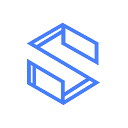To understand IPFS file pinning and Filecoin storage
What is the pinning service of IPFS?
MCS users may notice that after uploading the file, there is a column of Pin Status, that is, the pinning service of IPFS.
When we run an IPFS local node and access files on IPFS, local cache files will be generated, and these files can also be accessed and used by other nodes. A problem will arise when users run a local node, that is, as more and more files are stored on the node, there will be no sufficient storage space. In this case, the local node will provide a “Garbage Collection” function.
“Garbage Collection” is a measure that cleans up and deletes local cache files. In fact, not all files on the Internet need to be permanently saved, and most web pages have a lifespan of about 100 days. If users need to keep some important files, they need to “pin” the file to prevent it from being cleaned up.
The IPFS Pin service can avoid data being cleaned up by“Garbage Collection”. Some users may wonder that since the data can be kept after pinning, is it necessary to store the data onto the Filecoin network?
After the file is pinned on IFPS, is it necessary to store it onto Filecoin?
Fisrtly, the IPFS Pin service does not guarantee that data is permanently accessible on the IPFS network. Generally speaking, when a user pins a file on an IPFS node, it only means the file will be permanently stored on this node. However, if the node encounters a network disconnection or other accidents and cannot be accessed normally, and other nodes happen to have no corresponding data cache, then the file cannot be accessed on the IPFS network, especially some files that have just been uploaded.
Moreover, data storage requires node storage resources, and the Pin function needs to consume a certain hardware cost and network cost of the IPFS node. There are now some remote Pin services provided by Filebase, Kaleido, Infura, and others. Users could store data on these remote nodes and pay a certain Pin storage fee. These nodes tend to have relatively stable services, and the failure probability is relatively low. But even so, it cannot be guaranteed that there won’t be problems such as outages, and the cost of pinning files is to some extent expensive. On the whole, storing data onto the Filecoin network is a necessary supplementary operation.
MCS — a solution that combines Filecoin storage and remote IPFS pinning
The operation of user file storage in MCS is mainly divided into two parts. The first part is to use the IPFS pinning service to pin user files to the IPFS nodes of FilSwan, and the second part is to store user files in the Filecoin nodes of multiple storage providers in the Filecoin network, rather than through a single Filecoin storage provider.
It ensures that users can quickly retrieve data through FilSwan’s IPFS nodes, and that data can be stored for a long time. Even if a certain Filecoin storage provider cannot be reached due to some accidents, other Filecoin storage providers can still provide services.
Filecoin could be used as a complementary measure to the IPFS pinning service. IPFS node does not have any punitive measures for the abnormal or offline node running. The Filecoin network, with corresponding punishment mechanism, ensures that storage service providers can operate as normally as possible.
For users, some important data is not suitable for pinning on IPFS. Therefore we developed an “unpin function” to meet different storage needs. When a user unpins the file, the IPFS node of FilSwan will not delete the file immediately, but will periodically perform “Garbage Collection”, and then delete the file from the IPFS node of FilSwan.
Contact & Follow Us
Email | Discord | Telegram | Twitter | GitHub | Website | YouTube