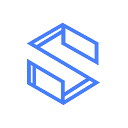Swan Weekly Event Tutorial | “Swan Flash Task” Bidding
The event is held every Thursday. Swan welcomes storage service providers to bid for the “Swan Flash Tasks” and get 10 TIMES the adjusted power.
Step 1. Install Swan Provider
Before you bid for the “Swan Flash Tasks” on the Swan Platform, please make sure you have installed the Swan Provider client. You can refer to the installation steps presented here.
Step 2. Log in/Sign up for the Swan Platform
⬇️ Open the official website of Swan > go to “LAUNCH CONSOLE”.
⬇️ “Log in” to the platform or “Sign up” for a new account.
Step 3. Find Swan Flash Tasks
⬇️ When you have logged in, choose “Browse Tasks” on the dashboard > select “Open bid” for the Bid Mode > select “Verified” for the Task Type
⬇️ Select the Task(s) you’d like to bid for. For example, here we click “swan-task-wsk6tm”.
Step 4. Place a Bid on the Task
⬇️ Scroll down and find “Place a Bid on this Task” > Fill in the blanks in this section > click “Place Bid”.
Step 5. Check if you have won the bid
The bidding will be closed 24 hours after the tasks are released. You can check if you have won the task(s) on the platform from “My Task” > “As Storage Provider”.
FAQ
Is every deal a Verified Deal?
Yes, when you sealed the deals, you can get 10 times the adjusted power.